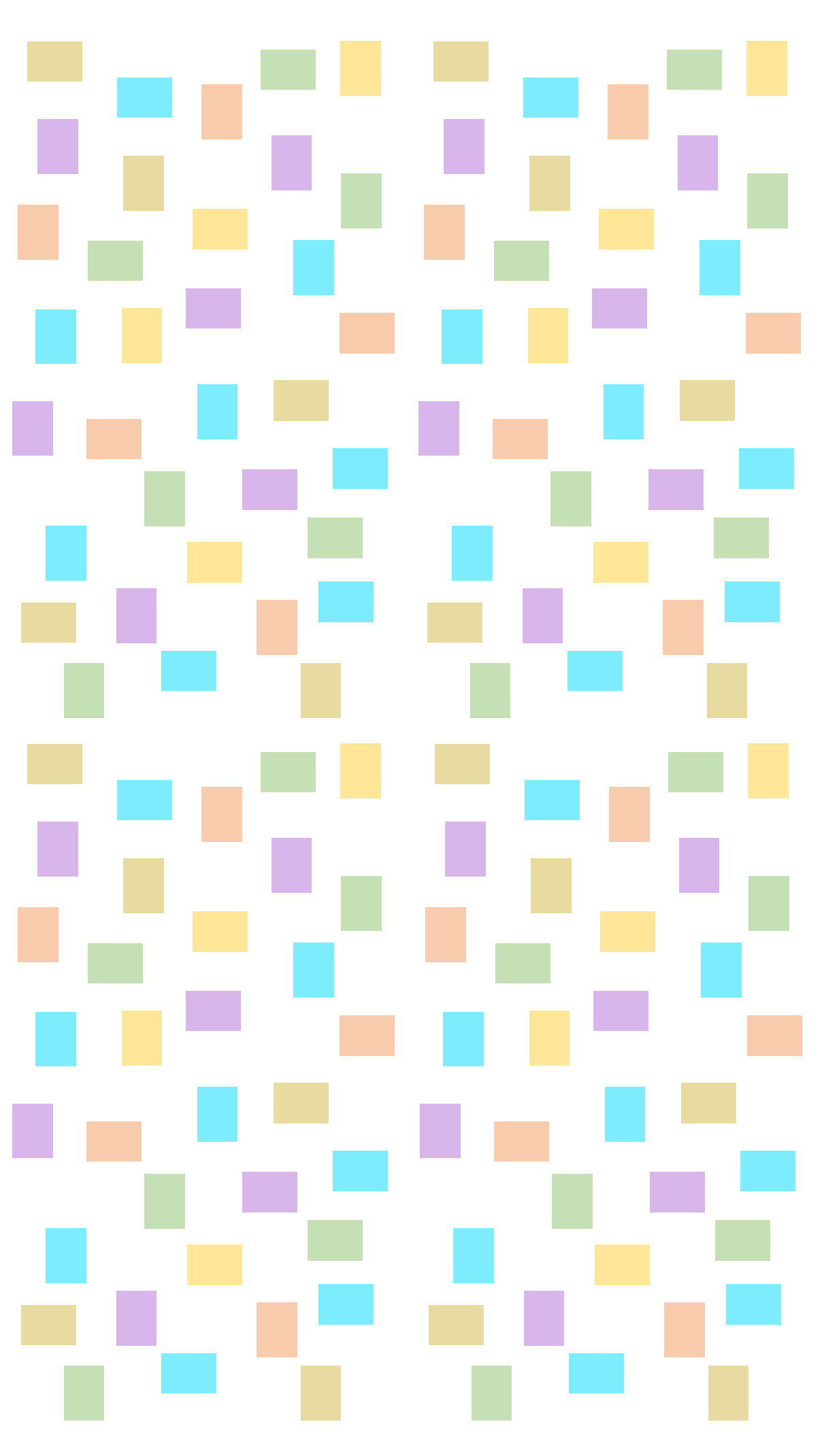

The Best Defense is a Great Offense
When it comes to cyber security, many people think of ‘self-defense’ elements such as anti-virus / anti-spyware software, firewalls, passwords, etc. It is always a great time to review and strengthen those defenses. However, this is also the time to think about your offense.
In martial arts, the best defense is a great offense. Defensive tactics such as blocking can work but are minimal in their capabilities and may only delay the attack. They do not really protect as well as ‘attacking the attack’.
In technology, the best way to defend yourself from cyber-attacks is also to have a great offense.
Beyond the ‘self-defense’ tools in technology, the most important tool is you, more specifically your behavior with technology. Through education and application of good habits practiced through repetition, applying offense against possible attacks will become second nature.
Some offense-focused behaviors you can take:
Do Not Open Links within Emails
Do not open links within emails to protect yourself against ‘phishing’ attacks. Phishing attacks are links in emails designed to get you to open harmful web sites or download harmful attachments.
Make use of encrypted password savers (such as bitwarden.com) and web browsers bookmarks for commonly accessed web sites. This makes it easy and efficient to use online resources without ever having to open links from email messages that may be fake and/or harmful.
Do Not Access Sensitive Info on Public WiFi’s
Do not access especially sensitive information from public WiFi’s. Public WiFi’s, such as a coffee shop or an airport, are inherently dangerous for accessing sensitive data on web sites such as your bank and your credit cards.
Instead, enable your mobile phone’s hotspot feature and use that as your private connection. If you do not have a hotspot service, use a VPN to connect. Otherwise when things can wait, wait until you are home or at another location with a secure internet connection before accessing such sensitive data.
Do Not Use Common Passwords
Do not use common passwords or passwords with common names and numbers that define you or family members. Hackers often use your personal information within spyware and hacking programs to determine your passwords.
Instead, use a secure password system, such as bitwarden.com, to encrypt and automatically generate strong passwords for you that you do not have to remember. Services like this include integration with your web browsers, desktop, and mobile devices.
The service only requires you to remember one strong password to access all of the others. Some services optionally integrate with the fingerprint and retina security features of your device.
These are just a few examples of many behavioral actions that can allow you to use offense against cyber-attacks and make you a technology martial artist.
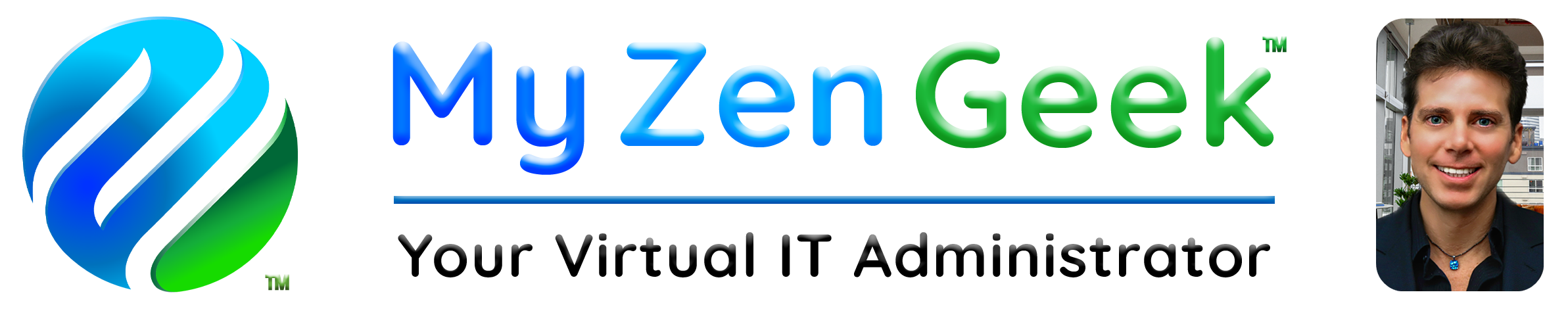

Leave a Reply
You must be logged in to post a comment.